GOOGLE KEYWORD PLANNER: MAKE THE MOST OF IT

Surely you already know Google Keyword Planner, Google’s “free” tool for doing a keyword study. It is a very useful resource to improve web positioning and is characterized by being free in most of its functions.
Sadly, some of the cooler aspects of Google Keyword Planner, such as the specific search volume of keywords, Google removed from the free version. In order to access this information, it is necessary to have an active Google Ads campaign. And for that you have to pay.
For this reason, the use of this tool has been falling into disuse among many SEO technicians. But the truth is that, with a few tricks, you can get a lot out of this powerful tool. Our friends at Sinapsis, an SEO agency in Barcelona, have given us a hand with a few tips that will restore your illusion in this resource.
What is Google Keyword Planner
Google Keyword Planner is a free tool for Google Ads advertisers. A resource created to help you find the keywords that can work best on your website and support you in choosing bids and budgets to plan your ad campaigns.
Among its main benefits we can highlight:
- Keyword research: With Google Keyword Planner you can do keyword searches for your new ad campaigns or for existing ones.
- Traffic statistics and forecasts: Analysis and search volume will help you determine which words to choose. Other data such as estimated conversions will help you in creating word lists for a given budget.
But all this is very focused on Google Ads campaigns and what you want is to take advantage of the tool for web positioning. Well, watch out for the following Sinapsis tricks to get the most out of it:
Unlock search volume
Start by adding some keywords to your plan manually with the “Get search volume and metrics” tool. In turn, make sure of some keywords in the ideas view and add them to the plan as well. To do this, select the button “Exact match”.
Going to the Keywords view you will get something like this:
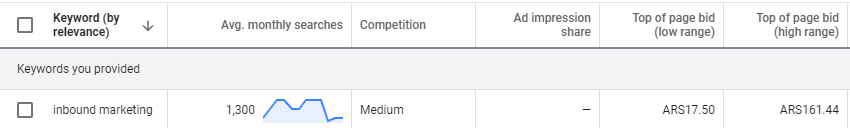
Click on the arrow on the right and guarantee to set the highest CPC possible. Then look at the impressions column. In it you will see an estimate of the number for each keyword for a campaign in the next 30 days. Since you’ve set your CPC so high, these impressions should be very similar to the exact number of searches that are performed per month for that keyword.
Get search volume with Keywords Everywhere
Another option to get exact search volume is with Keywords Everywhere. It is a free extension for Chrome (also available in Firefox) that adds search volume and CPC when searching on Google, YouTube, Amazon, etc.
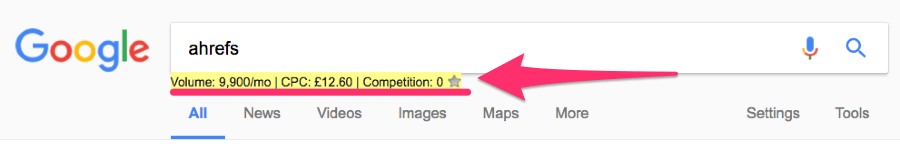
The point is also add search volumes to Google Keyword Planner.
Get keyword suggestions for more than three terms at the same time
If you try to add more than three search terms in Google Keyword Planner this happens:
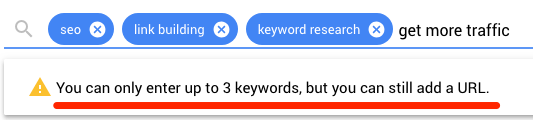
But with this trick you can avoid it: Just add one at a time. Then add them to your plan by clicking on the checkbox above the list, choosing the option “Select all XXX” and then clicking on “Add to plan”.
Discover the questions your users are asking
For content marketing it is important to know the questions your audience is asking. To discover them with Google Keyword Planner you must follow the following options in the following order:
Filter> Keyword Text> put one of these: who, what, why, when, where, how.
By repeating the process with the different question starts, you will get several question suggestions that will help you get to know your target audience better and enrich your content.
Get inspired by your competition
Use the tool to research the keywords of your competitor’s sites. With the function of pasting the URL of any site, you can monitor the keywords of the website you want just by releasing the link and clicking “Get ideas”.
Combine Google Suggest with Google Keyword Planner
You know when you start typing a query in the Google search engine and let him finish the sentence? Well that’s Google Suggest. Combining it with Keyword Planner can be a very powerful SEO resource.
Find your keywords with Keywrod Planner, then let Google Suggest suggest what people are really looking for. The suggestions you will see are not random. They are based on real content.
Take advantage of the “Ad group ideas” tab
When entering Keyword Planner it is common to fall into the error of entering only the “Keyword Ideas” tab. But it’s not a bad idea to explore the ‘Ad group ideas’ tab as well. It contains synonyms and other relevant terms from similar results that you may find useful to enrich your content. Also, in this tab you will find much higher volumes of keyword ideas than in the “Keyword Ideas” tab.
Keyword filters for cost
Google Keyword Planner has various filters that will help you find the keywords that will best suit your website and will be relevant to your target audience. Among these filters we can highlight:
- Suggested offer: It will offer you keywords that are both relevant and profitable for your website.
- Ad Impression Rate: This filter shows you the actual percentage of people who see an ad after searching for the keyword related to it. Therefore it is a good decision aid.
- Average monthly searches: Sort keywords based on this value. The highest are the most difficult to compete. And the key is to choose the least popular keywords but that have the ideal balance in terms of its competition.
Get local search volume
Knowing in which areas, states or cities they are searching for certain keywords is very important for local SEO. Fortunately, Google Keyword Research offers us much more localized results.
To do this, place a more specific location in the location filter. This way you will know how many impressions per month there are for that specific location.
When adding one or more keywords to your plan, you can go to Overview and select the option “All locations” for the location filter, and below you can find the location box. This will give you a list of the main areas in which that search or keyword is most performed.
The negative keyword filter
Another interesting option in Keyword Planner is to use the negative keyword filter. They are the keywords for which you don’t want your ad to ever rank. These are basically irrelevant words that are not related to your business, so it is a good idea to limit your searches by clarifying what these keywords are.
We hope that these Sinapsis tricks for Google Keyword Planner will be useful to you and make you appreciate this interesting tool for web positioning again.
This post is also available in:
 Español
Español
